Dragon Master, the newest lane battler game to hit the market, has been grabbing attention with…
Tag: web3
EVERTWINE: A SPIRALING ADVENTURE WORTHY OF COMPARISON TO SLAY THE SPIRE
As a fan of deck-building games, I couldn’t resist diving into Evertwine, a game that has…
IS REVOLAND/REVOLUTIONLAND A SCAM?
Time to call some more people out. Today we share the news of our experience with…
SPLINTERFORGE EARLY GAMEPLAY GUIDE
Enter The Forge and Get Started Continuing from our previous tutorials on creating a Hive account…
How to Create a Binance Account
At TAGDesk, we don’t endorse any particular centralized or decentralized exchange. We strongly recommend that you hold your cryptocurrencies in your own wallet. However, there may be occasions when you need to use an exchange, such as exchanging currencies for gaming or converting tournament rewards to fiat currency. Keeping this in mind, here’s a step-by-step guide on how to register on Binance:
1. To begin the registration process on Binance, open the Binance app and tap on the “Sign Up” button.
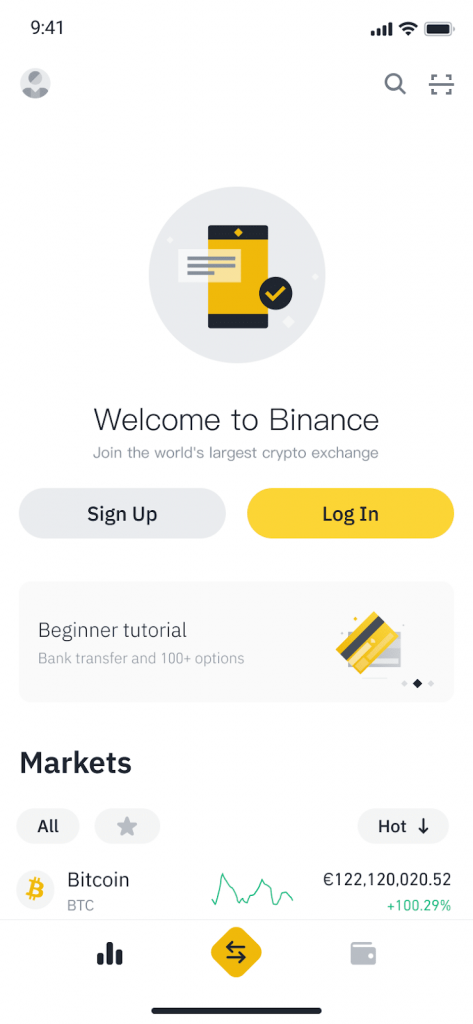
2. After tapping on “Sign Up”, you will be prompted to select a registration method. Binance offers several options, including signing up with your email address, phone number, or using your Apple or Google account. Choose the registration method that you prefer.
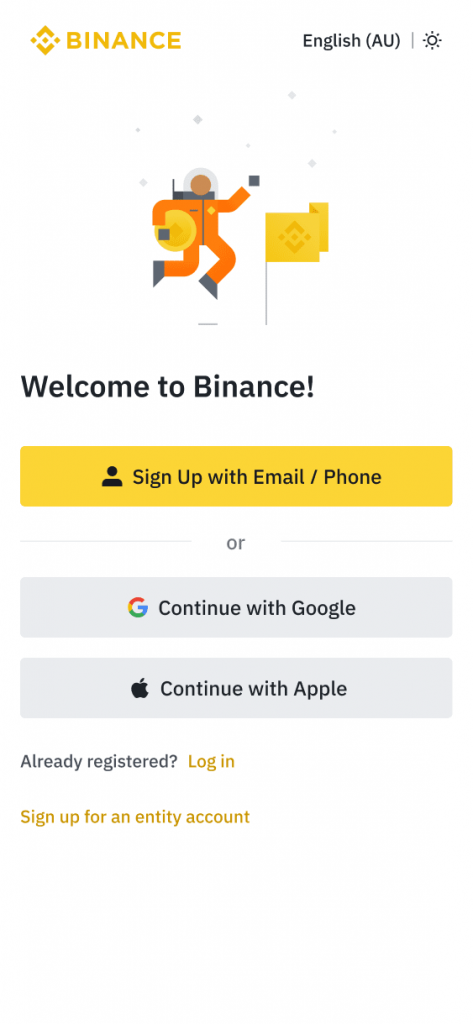
3. Next, select either “Email” or “Phone Number” as your preferred method of registration. Enter your email address or phone number and create a strong password for your account. Keep in mind that your password should be at least 8 characters long and include one uppercase letter and one number.
If you were referred to Binance by a friend, you can enter their Referral ID (optional) during the registration process.
Read and agree to Binance’s Terms of Service and Privacy Policy, and then tap on “Create Account”.

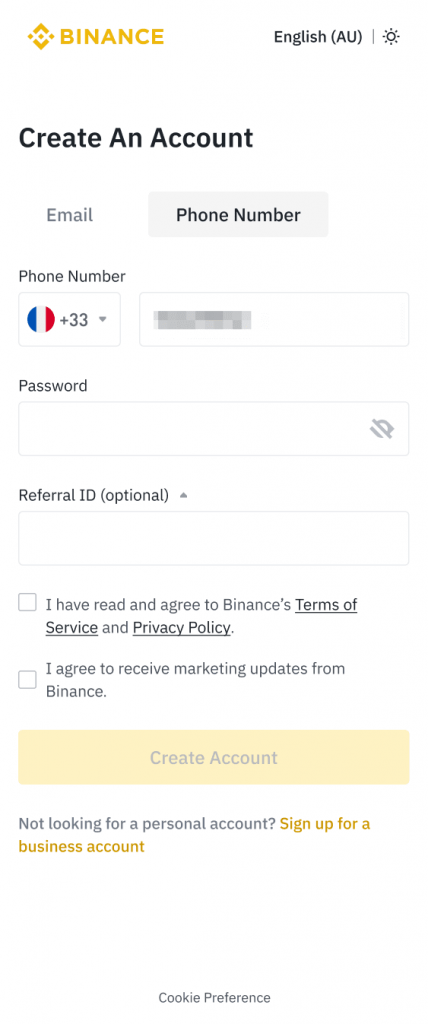
4. After creating your account on Binance, you will receive a 6-digit verification code via email or phone, depending on the registration method you chose. Enter the code within 30 minutes and tap on “Submit”.
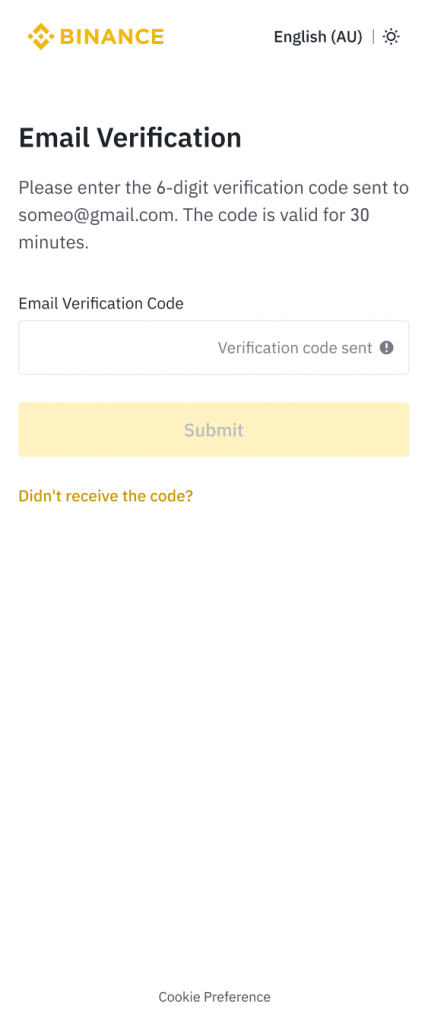
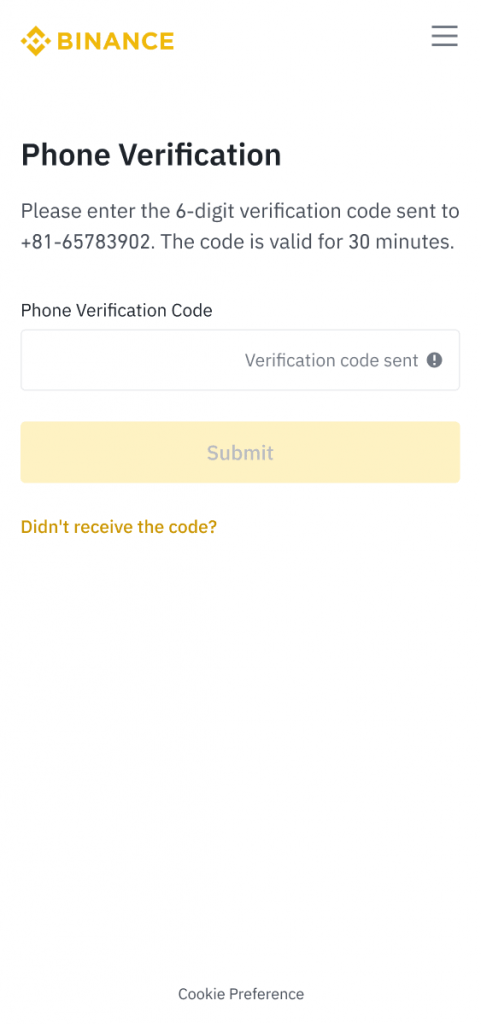
5. Congratulations! You have now successfully registered and created your Binance account.
After creating an account on Binance, users may still need to go through a KYC (Know Your Customer) process to fully utilize the platform’s features. KYC is a standard process used by financial institutions and regulated cryptocurrency exchanges to verify the identity of their users. The purpose of this process is to prevent fraud, money laundering, and other illegal activities. KYC may involve submitting personal information, such as a government-issued ID or passport, and sometimes even a selfie for facial recognition. Once you’ve completed the KYC process on Binance, you’ll be able to deposit, withdraw, and trade larger amounts of cryptocurrencies.
IS P2E UNDEAD? AND WHAT THE HELL IS FREE, OWN?
About a month ago TAGDesk wrote an article about the decline of the term P2E and…
SPLINTERFORGE: INTRODUCING A NEW GAME THAT LETS YOU UTILIZE YOUR SPLINTERLANDS CARDS
SplinterForge is a new game on hive, that utilizes the same cards you are currently using…
IF P2E IS DEAD WHAT SHOULD THE GUILDS DO?
It’s true that the term “play-to-earn” (P2E) may not be as widely used as it was…
OATH OF PEAK LAUNCHES!
Oath of Peak is a massively multiplayer online role-playing game (MMORPG) developed by Yeeha Games. The…
UNDEAD BLOCKS IS GOING MOBILE!
Undead Blocks is going mobile. 📱 Use your phone to squad up with friends, slay zombies…